Code
import pandas as pd
import numpy as np
import matplotlib.pyplot as plt
import seaborn as sns
plt.rcParams['figure.figsize'] = (10, 5)kakamana
January 22, 2023
It will introduce us to dimensionality reduction and explain why and when it is important. It will also teach us the difference between feature selection and feature extraction, and we’ll learn how to apply both techniques for data exploration. Finally, the chapter covers t-SNE, a powerful feature extraction method for analyzing high-dimensional data.
This Exploring High Dimensional Data is part of Datacamp course: Hypothesis Testing in Python
This is my learning experience of data science through DataCamp
| HP | Attack | Defense | Generation | Name | Type | Legendary | |
|---|---|---|---|---|---|---|---|
| 0 | 45 | 49 | 49 | 1 | Bulbasaur | Grass | False |
| 1 | 60 | 62 | 63 | 1 | Ivysaur | Grass | False |
| 2 | 80 | 82 | 83 | 1 | Venusaur | Grass | False |
| 3 | 80 | 100 | 123 | 1 | VenusaurMega Venusaur | Grass | False |
| 4 | 39 | 52 | 43 | 1 | Charmander | Fire | False |
| HP | Attack | Defense | Generation | |
|---|---|---|---|---|
| count | 160.00000 | 160.00000 | 160.000000 | 160.0 |
| mean | 64.61250 | 74.98125 | 70.175000 | 1.0 |
| std | 27.92127 | 29.18009 | 28.883533 | 0.0 |
| min | 10.00000 | 5.00000 | 5.000000 | 1.0 |
| 25% | 45.00000 | 52.00000 | 50.000000 | 1.0 |
| 50% | 60.00000 | 71.00000 | 65.000000 | 1.0 |
| 75% | 80.00000 | 95.00000 | 85.000000 | 1.0 |
| max | 250.00000 | 155.00000 | 180.000000 | 1.0 |
| Name | Type | Legendary | |
|---|---|---|---|
| count | 160 | 160 | 160 |
| unique | 160 | 15 | 1 |
| top | Bulbasaur | Water | False |
| freq | 1 | 31 | 160 |
A sample of the Pokemon dataset has been loaded as pokemon_df. To get an idea of which features have little variance to calculate summary as above statistics on this sample. Then adjust the code to create a smaller, easier to understand, dataset.
# Remove the feature without variance from this list
number_cols = ['HP', 'Attack', 'Defense']
# Leave this list as is for now
non_number_cols = ['Name', 'Type', 'Legendary']
# Sub-select by combining the lists with chosen features
df_selected = pokemon_df[number_cols + non_number_cols]
# Prints the first 5 lines of the new DataFrame
print(df_selected.head()) HP Attack Defense Name Type Legendary
0 45 49 49 Bulbasaur Grass False
1 60 62 63 Ivysaur Grass False
2 80 82 83 Venusaur Grass False
3 80 100 123 VenusaurMega Venusaur Grass False
4 39 52 43 Charmander Fire False# Leave this list as is
number_cols = ['HP', 'Attack', 'Defense']
# Remove the feature without variance from this list
non_number_cols = ['Name', 'Type' ]
# Create a new dataframe by subselecting the chosen features
df_selected = pokemon_df[number_cols + non_number_cols]
# Prints the first 5 lines of the new dataframe
print(df_selected.head()) HP Attack Defense Name Type
0 45 49 49 Bulbasaur Grass
1 60 62 63 Ivysaur Grass
2 80 82 83 Venusaur Grass
3 80 100 123 VenusaurMega Venusaur Grass
4 39 52 43 Charmander FireAll Pokemon in this dataset are non-legendary and from generation one so you could choose to drop those two features.
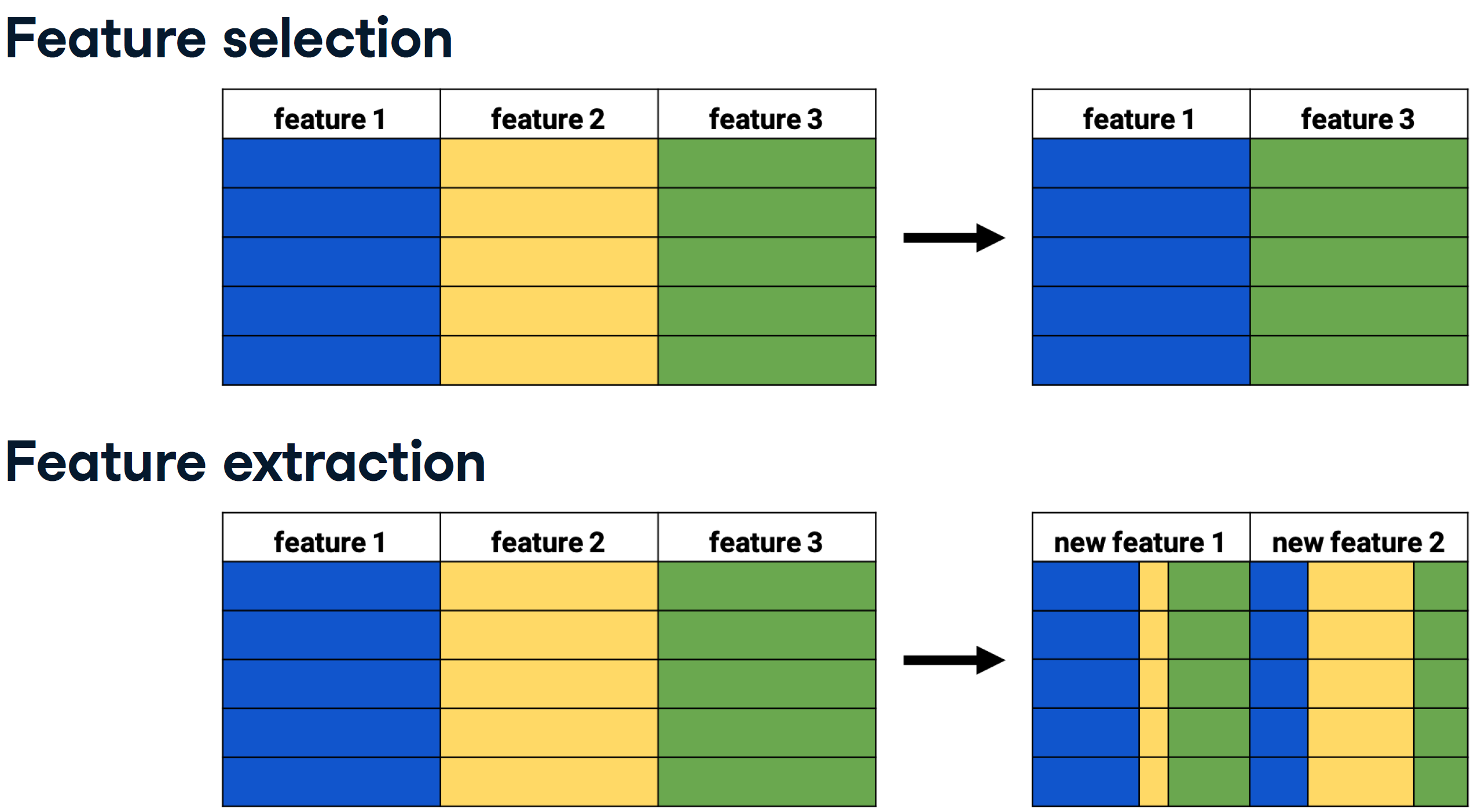
Data visualization is a crucial step in any data exploration. Let’s use Seaborn to explore some samples of the US Army ANSUR body measurement dataset.
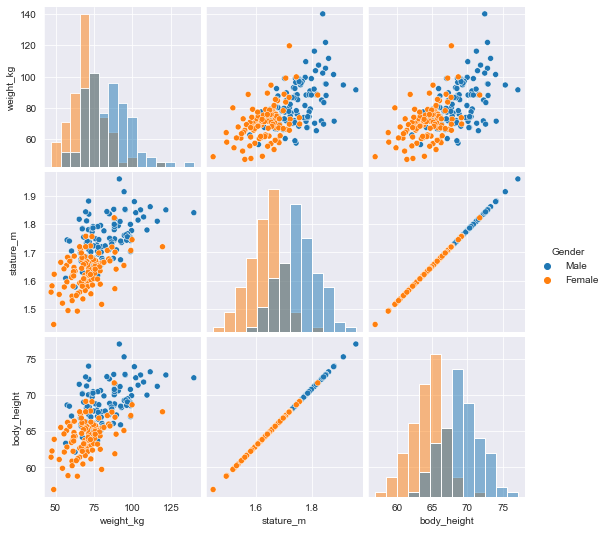
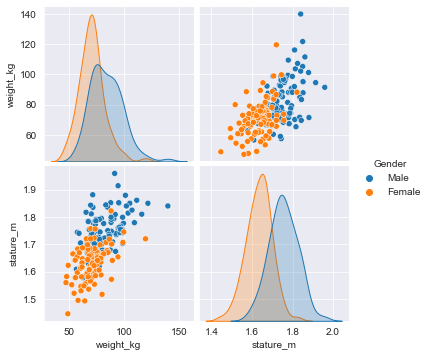
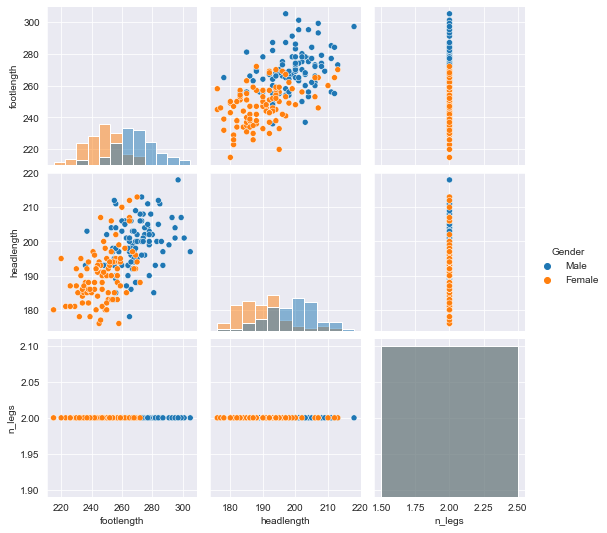
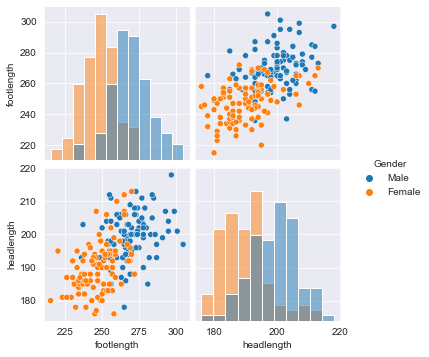
the body height (inches) and stature (meters) hold the same information in a different unit + all the individuals in the second sample have two legs.
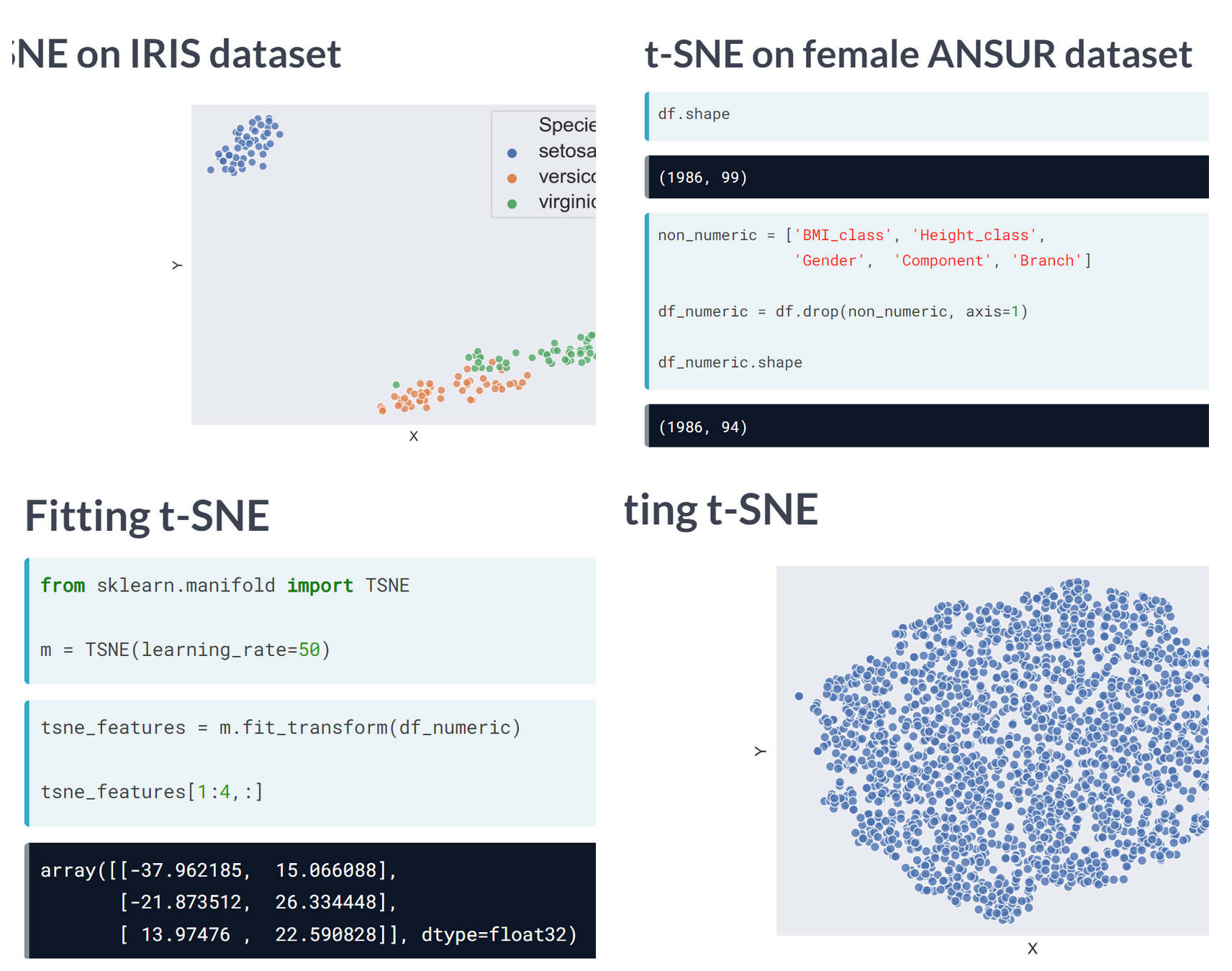
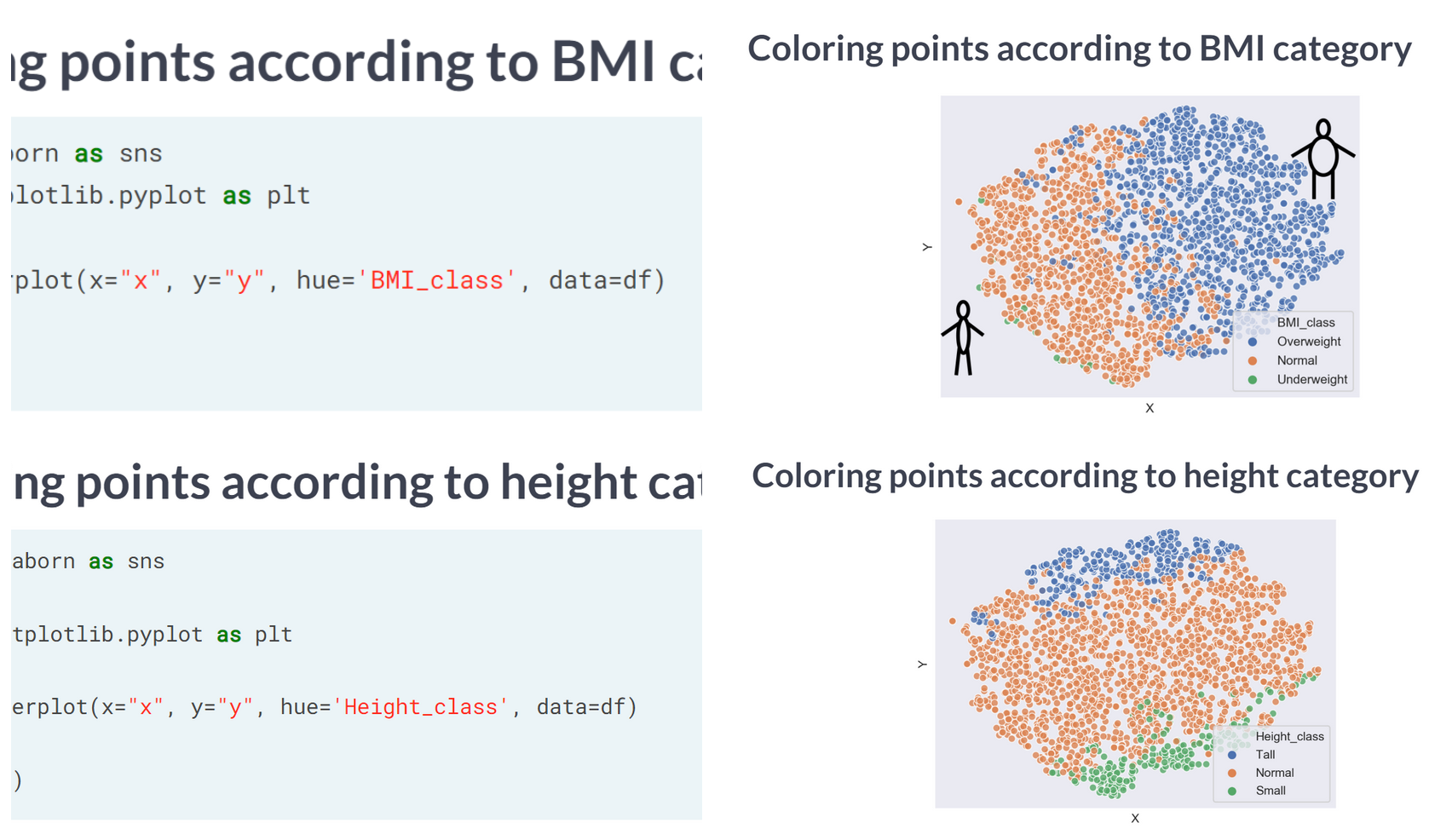
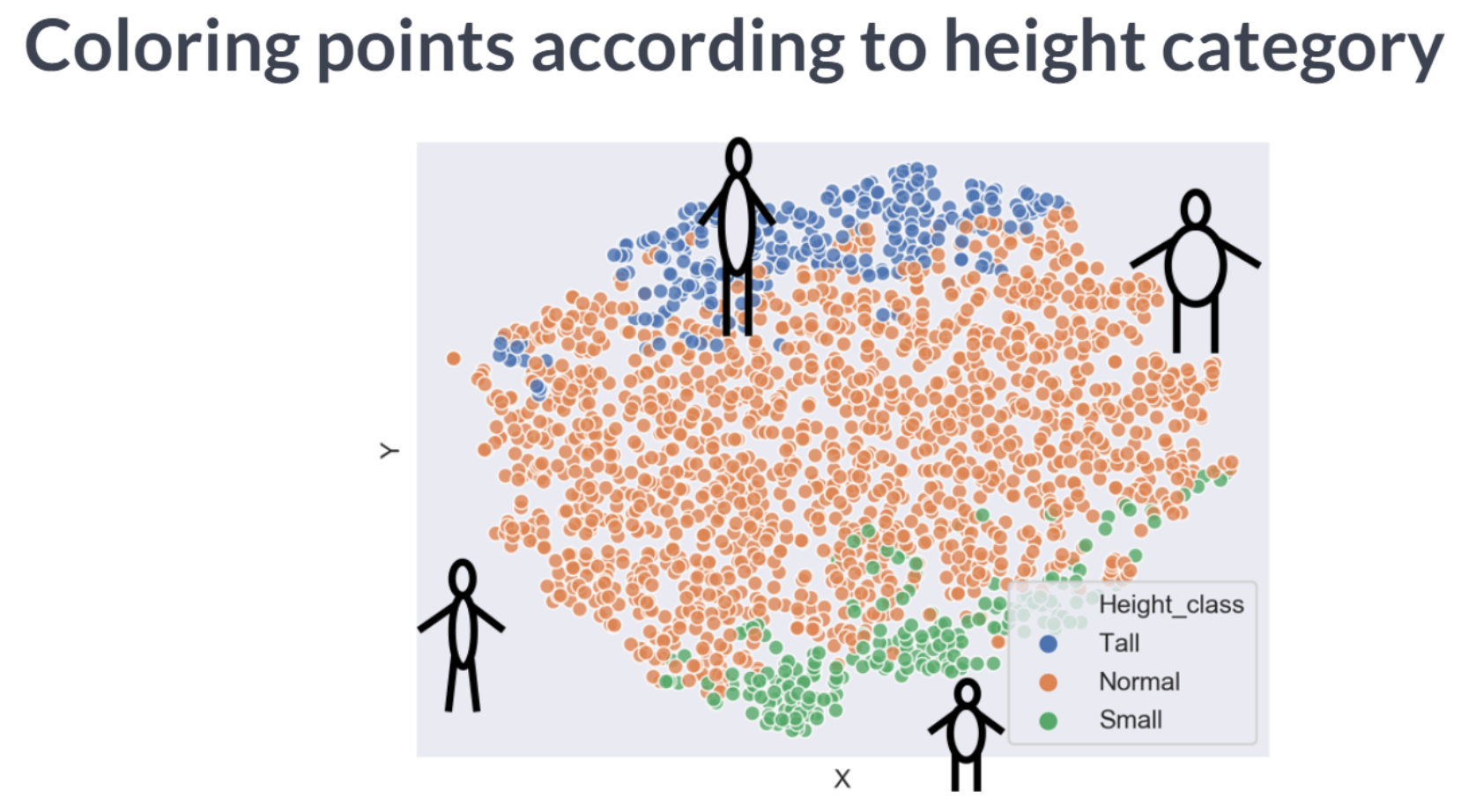
t-SNE is a great technique for visual exploration of high dimensional datasets. In this exercise, you’ll apply it to the ANSUR dataset. You’ll remove non-numeric columns from the pre-loaded dataset df and fit TSNE to his numeric dataset.
| Branch | Component | Gender | abdominalextensiondepthsitting | acromialheight | acromionradialelength | anklecircumference | axillaheight | balloffootcircumference | balloffootlength | ... | waistdepth | waistfrontlengthsitting | waistheightomphalion | wristcircumference | wristheight | weight_kg | stature_m | BMI | BMI_class | Height_class | |
|---|---|---|---|---|---|---|---|---|---|---|---|---|---|---|---|---|---|---|---|---|---|
| 0 | Combat Arms | Regular Army | Male | 266 | 1467 | 337 | 222 | 1347 | 253 | 202 | ... | 240 | 440 | 1054 | 175 | 853 | 81.5 | 1.776 | 25.838761 | Overweight | Tall |
| 1 | Combat Support | Regular Army | Male | 233 | 1395 | 326 | 220 | 1293 | 245 | 193 | ... | 225 | 371 | 1054 | 167 | 815 | 72.6 | 1.702 | 25.062103 | Overweight | Normal |
| 2 | Combat Support | Regular Army | Male | 287 | 1430 | 341 | 230 | 1327 | 256 | 196 | ... | 255 | 411 | 1041 | 180 | 831 | 92.9 | 1.735 | 30.861480 | Overweight | Normal |
| 3 | Combat Service Support | Regular Army | Male | 234 | 1347 | 310 | 230 | 1239 | 262 | 199 | ... | 205 | 399 | 968 | 176 | 793 | 79.4 | 1.655 | 28.988417 | Overweight | Normal |
| 4 | Combat Service Support | Regular Army | Male | 250 | 1585 | 372 | 247 | 1478 | 267 | 224 | ... | 214 | 379 | 1245 | 188 | 954 | 94.6 | 1.914 | 25.823034 | Overweight | Tall |
5 rows × 99 columns
from sklearn.manifold import TSNE
# Non-numeric columns in the dataset
non_numeric = ['Branch', 'Gender', 'Component', 'BMI_class', 'Height_class']
# Drop the non-numeric columns from df
df_numeric = df.drop(non_numeric, axis=1)
# Create a t-SNE model with learning rate 50
m = TSNE(learning_rate=50)
# fit and transform the t-SNE model on the numeric dataset
tsne_features = m.fit_transform(df_numeric)
print(tsne_features.shape)C:\Users\dghr201\AppData\Local\Programs\Python\Python39\lib\site-packages\sklearn\manifold\_t_sne.py:800: FutureWarning: The default initialization in TSNE will change from 'random' to 'pca' in 1.2.
warnings.warn((6068, 2)t-SNE reduced the more than 90 features in the dataset to just 2 which you can now plot.
Time to look at the results of your hard work. In this exercise, you will visualize the output of t-SNE dimensionality reduction on the combined male and female Ansur dataset. You’ll create 3 scatterplots of the 2 t-SNE features ('x' and 'y') which were added to the dataset df. In each scatterplot you’ll color the points according to a different categorical variable.
<AxesSubplot:xlabel='x', ylabel='y'>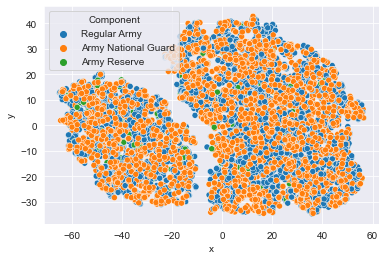
There is a Male and a Female cluster. t-SNE found these gender differences in body shape without being told about them explicitly! From the second plot you learned there are more males in the Combat Arms Branch.